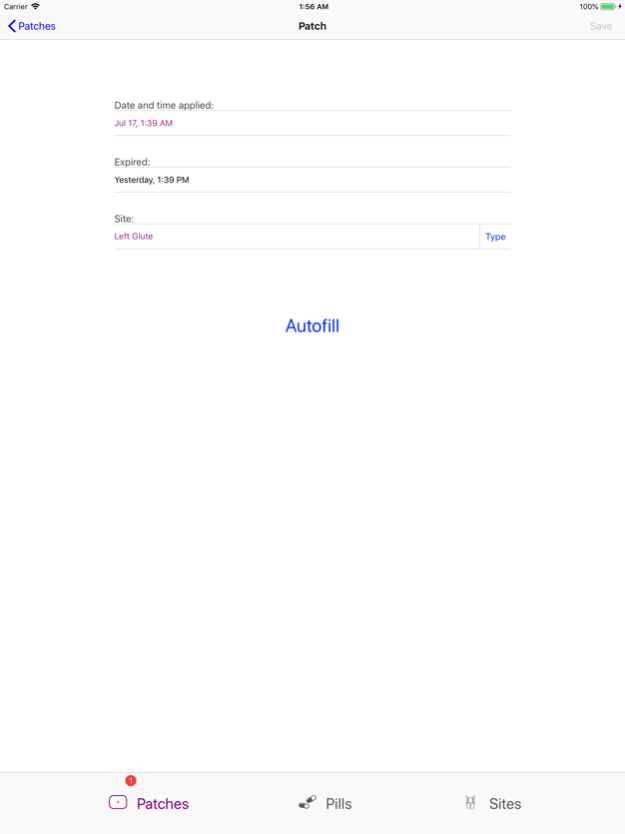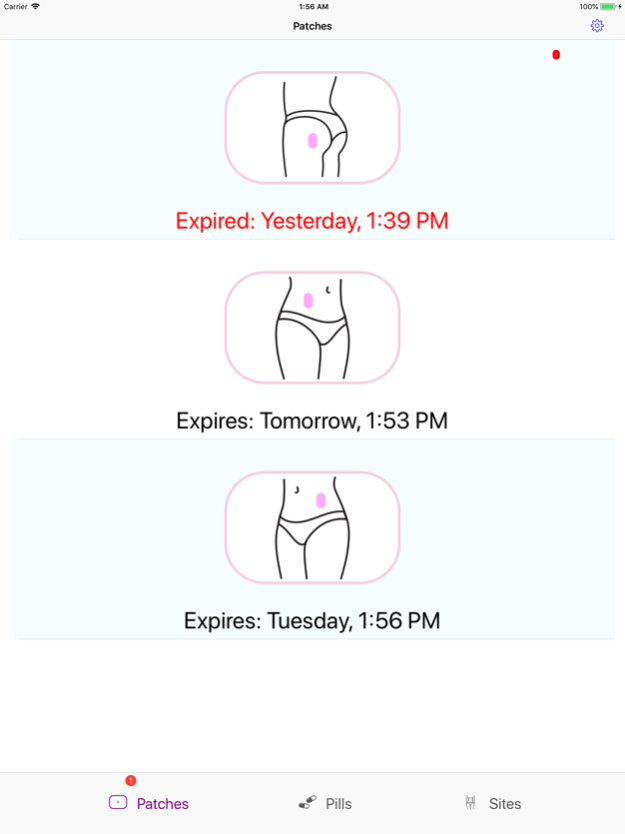PatchDay - HRT Schedule 3.8.0
Free Version
Publisher Description
An iOS app for managing HRT medication schedules. Pairs well with the "patch staggering" technique for transdermal patches. Also supports Pills, Injection-based HRT, and Gel-based HRT.
Jun 4, 2022
Version 3.8.0
Changed
- Target iOS 15.4
- Site name selection list in Site Schedule now inclues all possible site names.
- The site image picker now is disabled while picking or typing a site name.
Fixed
- Issue where Sites View title would not appear.
- Issue causing you to only be able to delete one site cell at a time when in Editting mode.
- Issue causing site cells to get unordered when deleting and resetting in the same editting session.
- Issue where re-ordering sites would unnecessarily change the next site index.
- Issue where site image would not update when changing site names to known sites.
- Issue where controls became disabled if opening the Site picker in the Hormone Detail view, navigating away,
and then returning.
- Issue when navigating away with open pickers in the Pill Details view would cause UI issues.
- Issue where Quantity picker in Settings view would not stay open when navigating away and back.
About PatchDay - HRT Schedule
PatchDay - HRT Schedule is a free app for iOS published in the Health & Nutrition list of apps, part of Home & Hobby.
The company that develops PatchDay - HRT Schedule is Juliya Smith. The latest version released by its developer is 3.8.0.
To install PatchDay - HRT Schedule on your iOS device, just click the green Continue To App button above to start the installation process. The app is listed on our website since 2022-06-04 and was downloaded 1 times. We have already checked if the download link is safe, however for your own protection we recommend that you scan the downloaded app with your antivirus. Your antivirus may detect the PatchDay - HRT Schedule as malware if the download link is broken.
How to install PatchDay - HRT Schedule on your iOS device:
- Click on the Continue To App button on our website. This will redirect you to the App Store.
- Once the PatchDay - HRT Schedule is shown in the iTunes listing of your iOS device, you can start its download and installation. Tap on the GET button to the right of the app to start downloading it.
- If you are not logged-in the iOS appstore app, you'll be prompted for your your Apple ID and/or password.
- After PatchDay - HRT Schedule is downloaded, you'll see an INSTALL button to the right. Tap on it to start the actual installation of the iOS app.
- Once installation is finished you can tap on the OPEN button to start it. Its icon will also be added to your device home screen.